
Today, we introduced our new set of
Community Standards, which describes what behavior is not allowed on TinglyTube and how we take action when our Community Standards are violated.
Now we'd like to make it clear that the introduction of our Community Standards doesn't present any new policies or changes to policies, they are only an extension of the acceptable use clause in our
Terms and Conditions.
Part of the reason why we decided to introduce Community Standards is so that we can enable video uploading for all users, that way we have a consistent set of policies and actions for uploaded content... and since they've now been put in place...
video uploading has been enabled sitewide! You'll no longer need to submit a form and wait for us to respond!
To upload, you'll need to confirm your email address (this is to help prevent spam-bots from uploading), to see if your email address has been confirmed, all you need to do is to click on the "UPLOAD" button
(in the top right corner of the navigation bar on PC, and in the hamburger menu (the box with the three-lines) on mobile), if your email address isn't confirmed yet, you'll be redirected to the page shown below:
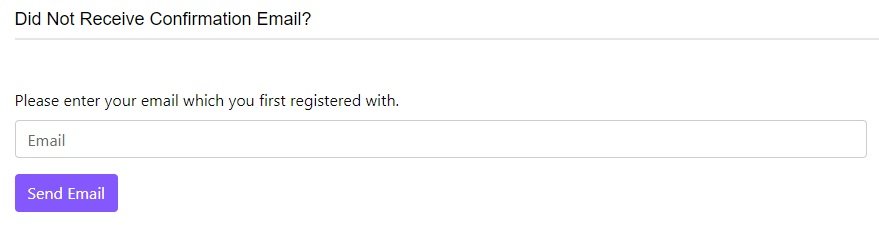
Just enter the email address you first registered with and you'll receive an email like the one below:
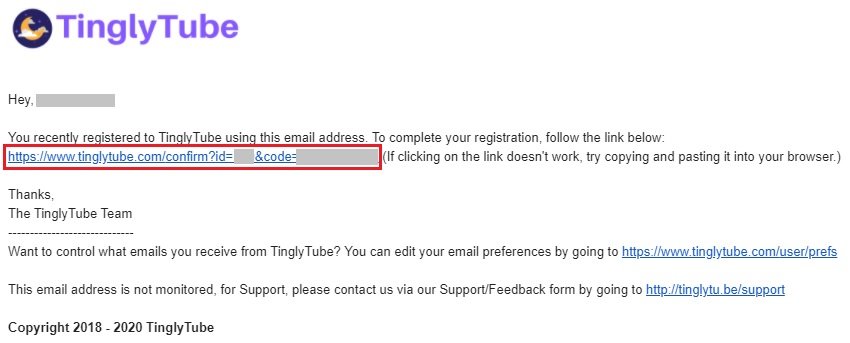
Now click the confirmation link (or copy-and-paste it in your browser if it's not clickable) and your email address is now confirmed and you're ready to upload your first video!
If you've already confirmed your email address, you'll be taken straight to the uploading page, where you can upload your video.
Now, if you want in-depth instructions on how to upload a video, you can read
this help article.

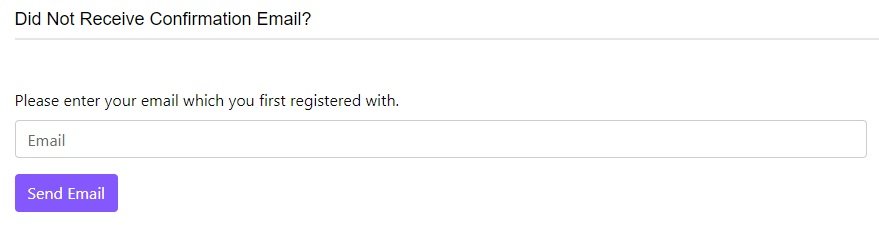
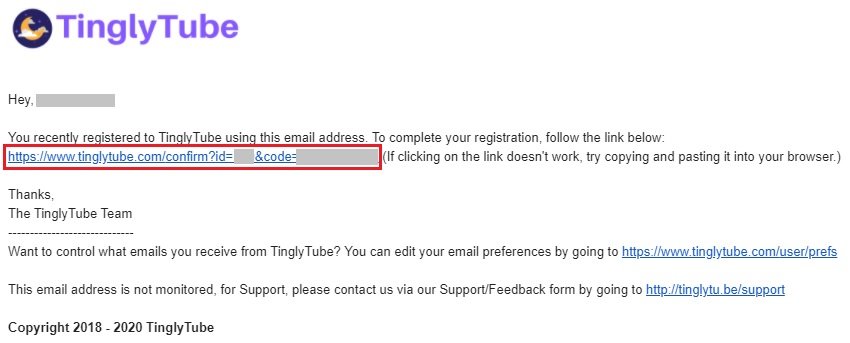
Comments
0