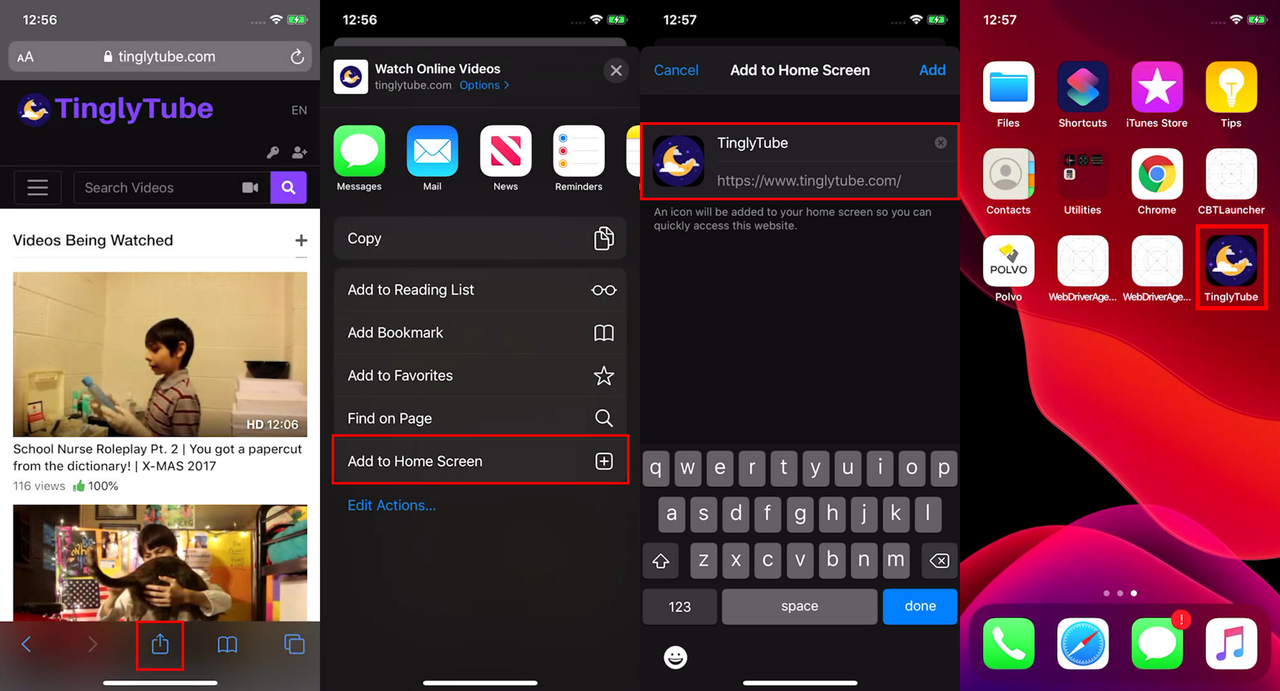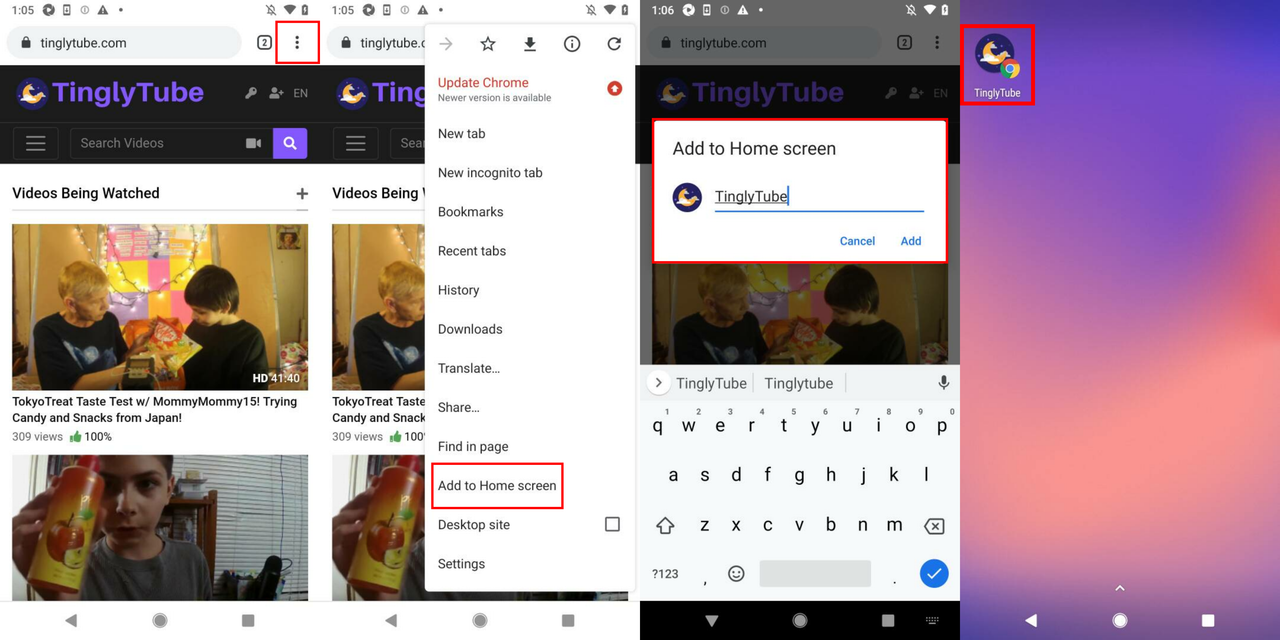You may have noticed for the past few days that there are now advertisements on TinglyTube, or maybe you didn't because you an Adblocker (Oh we have a surprise for you soon...), the advertisements are being served through Google AdSense.
Now don't worry as we will not, and will never, use video or in-video advertisements, we enjoy ASMR just as much as you and also hate being interrupted and woken up by a loud advertisement.
Although it seems the addition of Google AdSense may have slowed TinglyTube down a bit, according to Google PageSpeed Insights, before the addition of AdSense, our speed score was somewhere between 80-90, now after the addition of AdSense, our speed score is 58, which is a small decrease, but we want to make sure TinglyTube is loading fast for everyone.
Now it's a given that putting advertisements on a website will slow it down a bit due to it having to fetch a bunch of different advertising elements. If you do experience any loading problems that persist, please let us know by contacting us via our Support/Feedback form!
At this time, TinglyTube is currently 'web' only, but is optimized and designed to also work on mobile devices, we're considering making TinglyTube its own native app but for now, you can still add TinglyTube to your homescreen as an app, here is how.
Note: These instructions were developed with the Chrome and Safari browser.
iOS