Hey there and congratulations again on unlocking video uploading!
The aim of this help article is to get you familiar with uploading video(s) to TinglyTube and help you do it right so people want to click on your video and enjoy it.
Rules for video uploads
First, let's start with the rules of uploading video to TinglyTube:
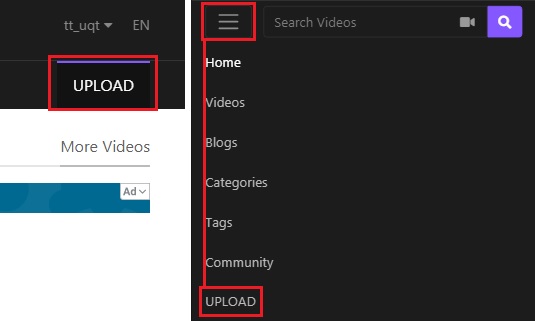
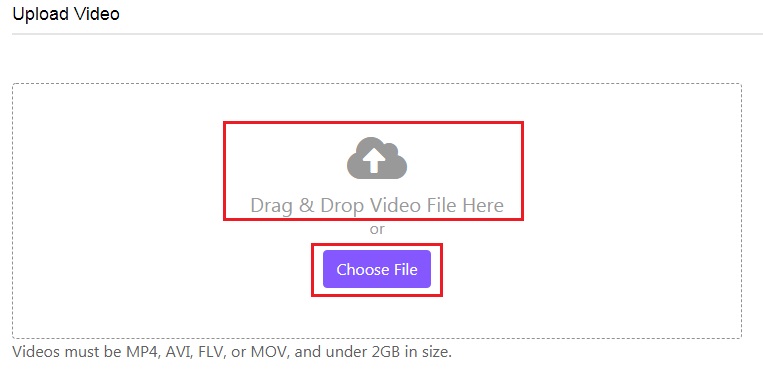
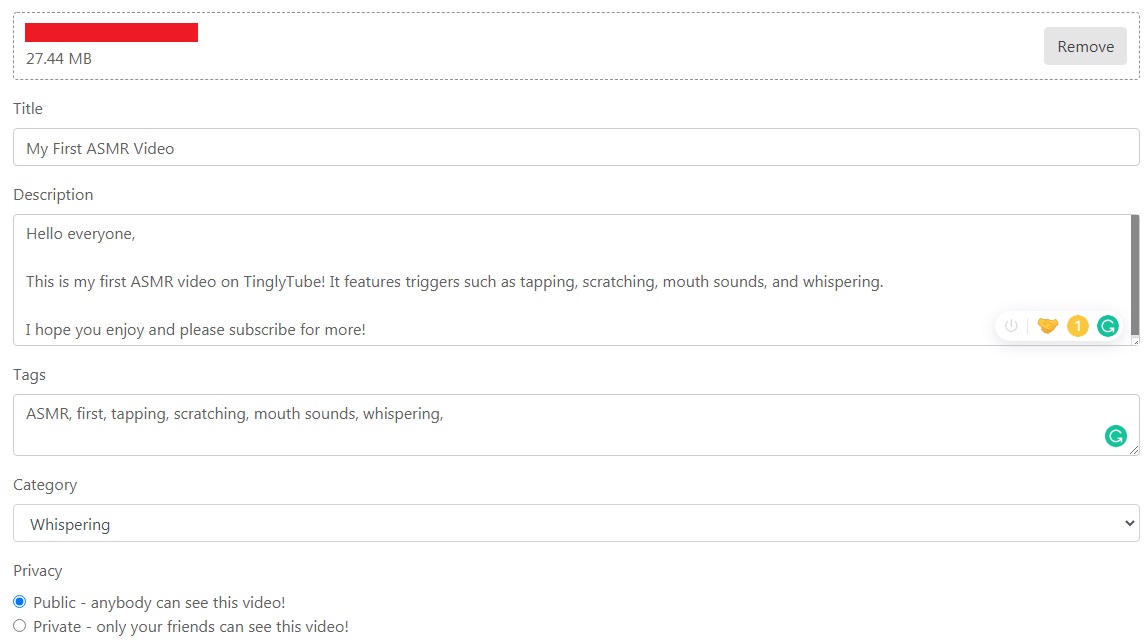
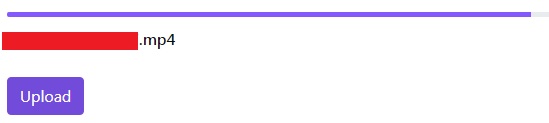
At TinglyTube, we aim to provide a fast experience for everyone, slow loading and video buffering is completely unacceptable to us, so since our launch in June, we've been continuously testing new and different methods for delivering and streaming video to you the fastest and most cost-effective way possible.
First, let's explain our infrastructure a bit, it's not the most exciting, but it gets the job done for our amount of traffic, TinglyTube's frontend (the entire site basically), as well as FFmpeg conversion, is handled by one VPS with 200gb of 100% SSD storage and 8gb of RAM/Memory for those memory-hungry FFmpeg conversions (We actually moved servers on the 8th, before that, we only had 2gb of RAM, which prompted us to move to a better server.)
From June up until now, almost all of the videos on TinglyTube were stored and streamed on/from a separate VPS in New Jersey, after an uploaded video was done converting to MP4 and all resolutions, it would then get transferred to our VPS via FTP, we prefer to store and stream videos from separate servers instead of our main one as it provides high scalability, reliability, and performance... but if you were outside of the US, videos would take time to load all the way from New Jersey... so we knew we needed a different solution so that even those in different countries can enjoy TinglyTube.
The solution we needed was a CDN built exclusively for storing and streaming video, now for those who don't know, CDN stands for Content Delivery Network, which is a system of distributed servers that deliver pages and other web content to a user, based on the geographic locations of the user, servers nearest to that website visitor respond to their requests. YouTube, Vimeo, TikTok, and other video sharing/hosting platforms all use CDNs to provide a fast experience for their users.
After looking at a variety of CDN providers that specialize in storing and streaming video content, we decided to go with BunnyCDN and start using their Cloud Replicated Storage for Video Delivery solution, which will store uploaded videos in the 'cloud', replicate them on servers around the world, and deliver them to you from the server/data center closest to you.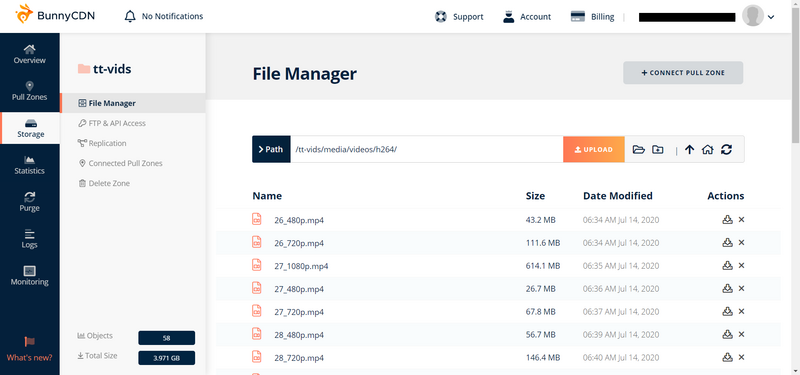
All videos on TinglyTube have now been transferred to BunnyCDN's cloud storage servers and all future uploaded videos will transfer to them via FTP in the same way as before, now providing you the best and fastest video watching experience on TinglyTube.
Now it's time to reach out to some ASMRtists and start pumping them servers full of tingles! ✨
At 12:00 am EDT midnight tonight (July 8), account registration will temporarily be disabled as we begin our migration to our new server.
At that same time, our nameservers (records that tell our domain to point to the IP address of our server) will also update, they will take a few hours to properly propagate and take effect, so you may still be able to access your TinglyTube account and watch videos until propagation has completed, which at that point will lead you to a most likely blank or default page.
We highly recommend and ask that you do NOT make any changes to your account or upload any videos past midnight (if you have uploading permissions) as they could be lost during the migration!
We plan to have TinglyTube back, and up and running on its new server sometime on July 9, at which time we will re-enable user registration and you are safe and free to use your account and upload videos (if you have uploading permissions).
We will try to provide regular updates along the way via our Statuspage.
See you all after the migration!